Phone Sanity
I recently upgraded from a cracked screen iPhone 6 to an iPhone 8 Plus and while I love this phone, I have had buyer’s regret ever since. In hindsight, going from a large screen phone to an even larger screen phone was not what I wanted or should have done. Instead, I should have gone with much cheaper, updated iPhone SE and saved money.
If you aren’t happy with your phone or if you are feeling tied down to it, I thought I’d dedicate a Five for Friyay to mobile phone and privacy tips which have made my phone usage better.
Turn Off Your Phone Notifications
A few years ago, after feeling stressed out every time I picked up my phone, and it was full of notifications, I removed the Facebook app, disabled automatic email checking, turned off most of my notifications, and removed background/location access from all but a few applications. My phone’s battery life nearly doubled, and my stress level decreased considerably.
When I saw Stephanie Hurlburt’s notification tip, it reminded me that it was time for me to update mine again.
My phone notification settings:
— Stephanie Hurlburt (@sehurlburt) October 31, 2017
Sound: Calls, Uber/Lyft, calendar
Vibrate: Text messages
Do Not Disturb 8 PM - 10 AM
No other notifications
Change Your Phone To Grayscale
If you are feeling addicted to your phone, then changing your screen to Grayscale might help make your phone less appealing. Check out, Change Your Screen to Grayscale to Combat Phone Addiction

I switched my phone over earlier this week, and within a day, and I liked it so much, I installed the Grayscale Black & White - High Contrast Chrome extension to use when I’m feeling distracted by my browser. I find this to be soothing.
Always Use a VPN
If you travel or work out of a shared location, then you should invest in a VPN. I encourage everyone to use a VPN by default to avoid accidentally sending a plain text password down the wire.
I have used Private Internet Access since 2013, and I have zero complaints. It just works for me, and it’s easy to toggle off and on.
IPA’s service works well and is easy to install and update. They have a dedicated iOS application which automatically configures your VPN settings which is more accessible than manually keying in this information.
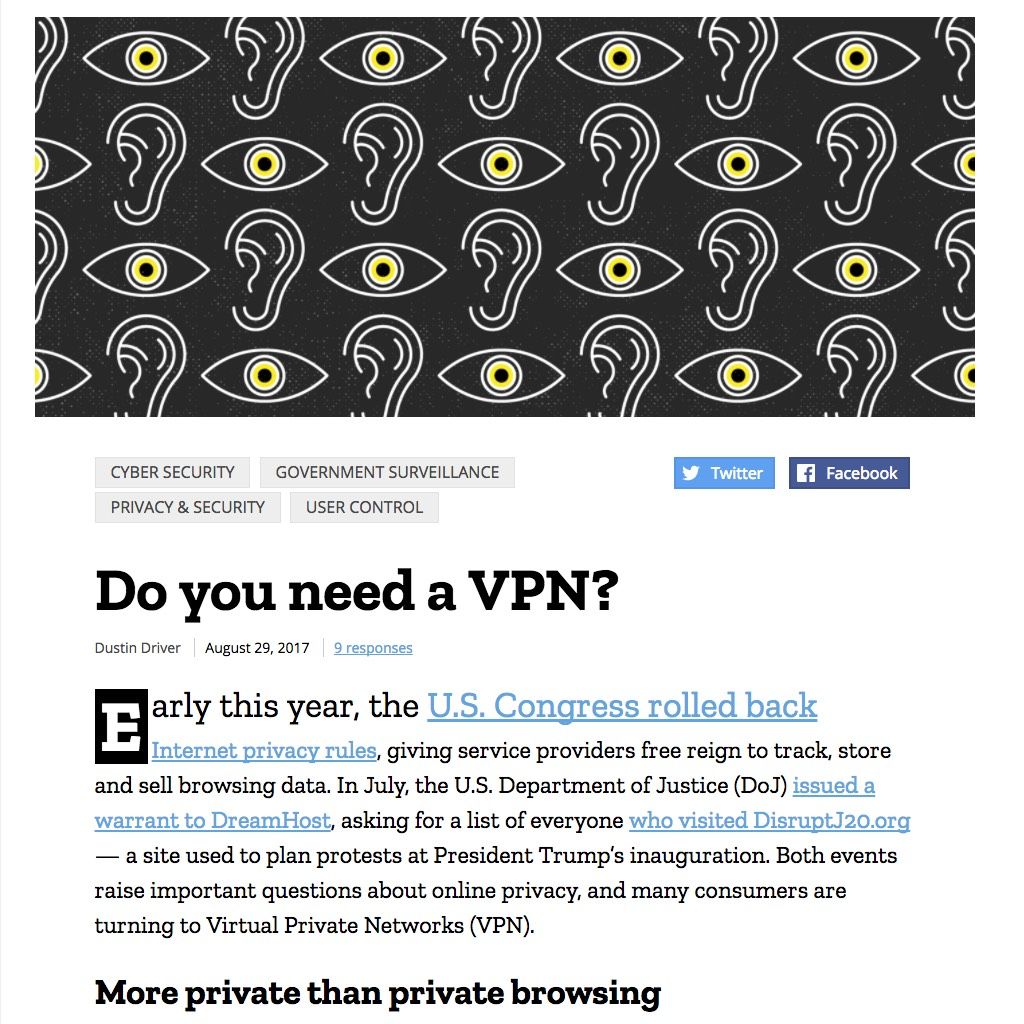
Still not sure if you need a VPN? Check out Do you need a VPN?.
More Tips
Ask MetaFilter’s Tips for divorcing my phone? is full of great ideas for using your phone less.
Re-evaluate Your Phone Carrier and Stop Overpaying
I switched from AT&T’s “Unlimited” data plan which came with my first iPhone to Cricket Wiress which is a pre-paid phone service and it saved me $900 in the first year alone. The real kicker here is that AT&T owns Cricket Wireless, so my phone is still on the same network. Switching phone carriers decreased my bill from ~$110 a month to $35 and not a penny more.
My plan includes 5G of data each month, and there are no penalties for going over. If you exceed 5G of bandwidth, they de-prioritize your account for the remainder of the month. This works so well that I have never noticed an impact on my phone.
It’s worth pointing out that de-prioritizing isn’t the same as throttling. Throttling limits your maximum download speed artificially even if the network isn’t in use. De-prioritizing still lets you download at full speed but gives others first dibs. In my testing, this all happens so quickly, that I can’t even notice a difference - as it should be.
Bonus: Grammarly Mobile Keyboard
Grammarly Mobile Keyboard for iOS helps make your writing clear, effective, and mistake-free. The app was released last week, and it has already saved me from dozens of errors which I would not have caught otherwise. I use it and find it to be helpful.
Thanks to Heather Luna ![]() for advice on and corrections to a draft of this article. She’s amazing.
for advice on and corrections to a draft of this article. She’s amazing.